My (updated) DL workflow for 2023
Remember last semester, where I said this?
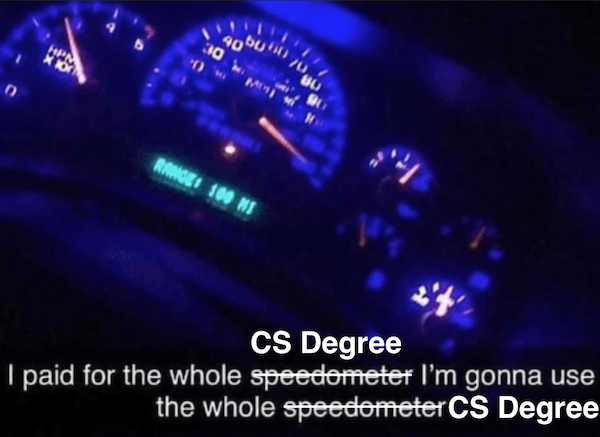
That went pretty well. Much better than I expected it to go :) I also used the HPC DL environment a lot, across 4 courses that I did (COL380, COL772, COL775 and COD310). It was so used that at a point I had four different GPU’s allocated just for running tasks for these different courses.
A lot could be done better, though. Since I have my summer ahead of me, I decided to clean house for the next semester
The secret life of software
After an OS course that delved deep into the linux kernel, I’m qualified to talk about this. For software-specific stuff, the relevant linux directories are structured as follows:
/ # Root - primary hierarchy
`- bin # where your executables go
`- include # where header files go
`- lib # where libraries go
`- home # home directories of users
| `- aniruddha # home directories of users
| `- .local # User-specific tertiary hierarchy
| | `- bin
| | `- include
| | `- lib
| `- .conda
| | `- envs
| | `- dl # a single environment folder
| | `- bin
| | `- include
| | `- lib
| `- .config # directory containing config files
| `- .bashrc # sourced on every login shell
| `- scratch -> /scratch/aniruddha # HPC specific scratch directory
|
`- usr # Unix System Resources - Secondary Hierarchy, read only stuff for users
| `- bin
| `- include
| `- lib
| `- local # Tertiary hierarchy - has it's own bin, include, lib, etc
| `- share # Architecture Independent (shared) data
`- opt # Optional software
The PATH variable’s contents now make a lot more sense. An echo $PATH on a
unix box will usually have all the bin directories shown above, and doing a
echo $LD_LIBRARY_PATH will have all the lib directories above. It’s simple,
intuitive and has been working for half a century now. More details can be found
here.
Let’s say that we don’t have super-user privileges. This brings two challenges:
- The only directory above that we can write to is our home directory.
That’s it. Any software/libraries/headers that we need to install need to be
installed in
.localand added to path/symlinked through - If a binary already exists in
/binor/usr/bin, that would be registered by the system, especially if it needed an older version. This is visible in HPC, which has super-old versions ofgit(1.8x) andconda(5.x).
Even when it comes to modules, HPC doesn’t have the latest gcc (stuck at 9)
or modern build tools, such as cmake or ninja. There is no clean way to
even install these. The HPC website
mentions two options that you can take in this event:
- Install the software in your own account (
$HOME) - Request installation, via your supervisor.
2 would be a good option if it didn’t have a turnaround time of over a month, so the only sane thing to do is 1.
Install software locally
This is easier than it sounds. HPC runs CentOS 7, which uses yum as it’s
package manager, so installing software should be as easy as doing yum install <packagename> --local, right?
Nope.
yum doesn’t support doing this natively. After some research,
you can get yum to install things locally, but it’s not worth the effort. dnf
isn’t installed, neither is any other package manager, so this turns up a dead
end.
Aside: Package Managers
What I had been doing so far was to build software from source if needed, and then pass the installation directory using a flag in the
make installstep. This is (a) super hard and (b) unsustainable. (a) because you’d need to take into account all of the package’s dependencies, and (b) because you’d need to update the package if a newer version came around.Package managers take away all of this pain by handling the dependency management and updates on their own. So what we’re really looking for is a package manager that manages it’s repository of packages in .local and, ipso facto, can be run without superuser privileges.
(Mini)Conda to the rescue
The second answer in the StackExchange thread linked above recommended using
conda as a package manager, and that’s what was finally done. However, the
conda version as mentioned above is outdated, and since we want to use the
most up to date versions of packages, that would defeat the purpose.
To fix this, I installed miniconda locally in $HOME/.local/opt/miniconda3,
following the good directory structure above. miniconda3 is an open-source
conda variant and picks up right where conda left off: it has access to all
my old environments, and also uses the preferences in my .condarc to make
new environments in scratch/conda_data/envs, so that others can also use
them.
What about keeping miniconda up to date? Miniconda updates itself, so we don’t
need to do anything! conda also launches the base environment by default, so
all we need to do is prepend the base conda environment’s bin to our PATH,
and we can use conda to manage our executables!
What now?
Let’s update git, gcc, g++ and get cmake and node
conda install -c conda-forge git gcc gxx cmake nodejs==18.5.0
Let’s also install neovim. Unfortunately there isn’t a conda package for this (there was one, but that was for neovim python bindings), so I had to manually download the appimage from here and move the files to the right locations. Once that was done, I installed packer to the right place, and copied my config over. Everything worked as expected after that.
— Aniruddha Deb (@hairband_dude) June 3, 2023
After that, I made an environment for PyTorch 2. It’s a bit too late now to
test out torch.compile, but I will tomorrow on a couple of models. I also
wanted to develop pajamas further,
which I’ll probably do sooner or later.
And with that, I’m ready to become a researcher for the next two semesters :)
Other things

So is Rotterdam

So is Antwerp
